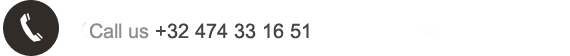How do I order online at Topproducts ?
Place the desired item in the shopping cart
- Go to the article of your choice and click on the button 'Add to Cart';
- You will now see the items placed in the 'shopping cart';
 The shopping cart can be found in the top right corner of the website.
The shopping cart can be found in the top right corner of the website.
- Are you done shopping? Then click on the 'continue to checkout' button.
1. Provide BILLING ADDRESS information
To be able to process your order, we ask you to fill in your personal information that is necessary for sending the order.
Do you already have an account with Topproducts?
Then log in with your email address and password. You do not need to re-enter your details.
Are you making a purchase at Topproducts for the first time?
To ensure that your order is sent to the correct address, we ask for your details. You must complete this once, after which we will create an account for you. You will then receive all information about your order via the email address you entered.
2. SHIPPING METHOD.
- or pick up and pay in our store
- shipping to home adress
3. PAYMENT METHOD.
Choose the desired payment method, including iDeal, credit card, bank transfer, etc.
 REVIEW YOUR ORDER.
REVIEW YOUR ORDER.
Please Check your order for correct Quantity.
 Comments.
Comments.
You can add comments if needed.
Complete your order.
- Check your order and read the terms and conditions.
- After this you can agree and place the order definitively by button"Place order now".
- You will receive a confirmation email with your order.details
Opted for online payment by card?
Once you have done this, you will enter the secured payment environment. Here you can make the payment. We will process your order immediately after receipt of payment.
We regularly have promotions where you can use a discount code. View the active discount codes here